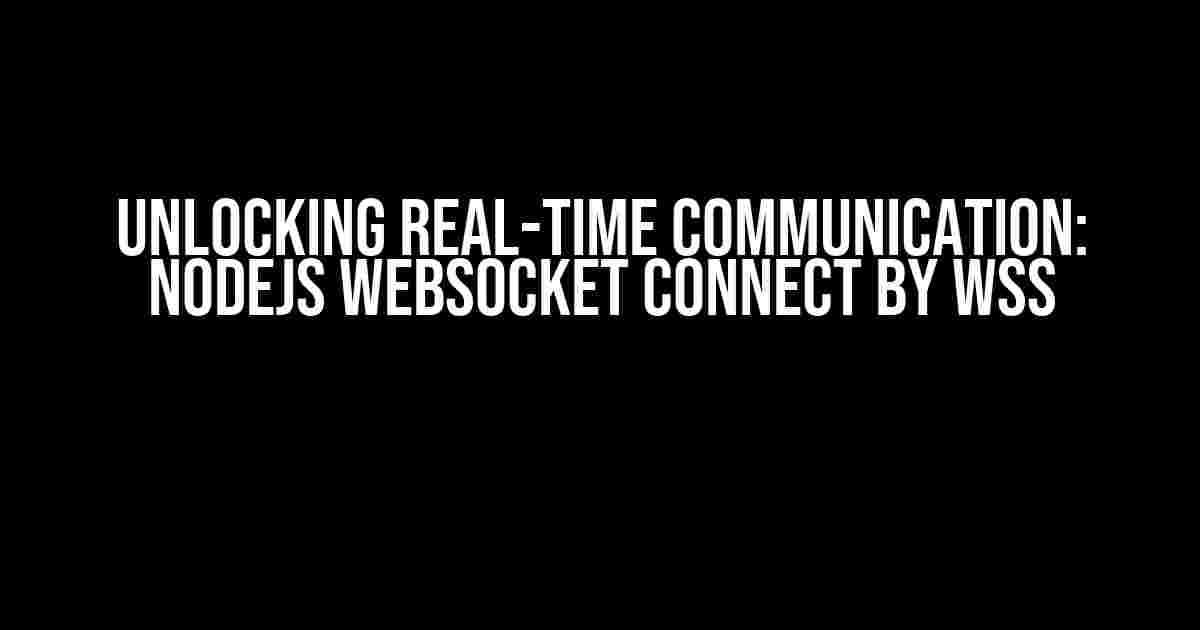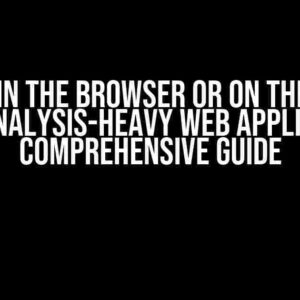Are you ready to take your web development skills to the next level? Look no further! In this comprehensive guide, we’ll dive into the world of Nodejs Websocket Connect by wss, and show you how to unlock real-time communication in your applications.
What is WebSocket?
Before we dive into the nitty-gritty of Nodejs Websocket Connect by wss, let’s take a step back and understand what WebSockets are. WebSockets are a bi-directional, real-time communication protocol that allows for efficient, low-latency communication between a client (usually a web browser) and a server. This enables applications to push updates to clients in real-time, creating a more interactive and engaging user experience.
The Limitations of Traditional HTTP
In traditional HTTP communication, a client sends a request to a server, and the server responds with the requested data. This approach has several limitations, including:
- High latency: Each request and response requires a new connection to be established, resulting in high latency.
- Lack of real-time updates: Clients must constantly poll the server for updates, which can be resource-intensive and inefficient.
WebSockets overcome these limitations by establishing a persistent, low-latency connection between the client and server, enabling real-time communication and updates.
Nodejs and WebSockets
Nodejs is a popular JavaScript runtime built on Chrome’s V8 JavaScript engine. Its event-driven, non-blocking I/O model makes it an ideal choice for building real-time applications that utilize WebSockets. Nodejs provides a built-in module called `ws` that enables developers to create WebSocket servers and clients.
Setting up a Nodejs WebSocket Server
To create a Nodejs WebSocket server, you’ll need to install the `ws` module using npm:
npm install ws
Next, create a new JavaScript file and require the `ws` module:
const WebSocket = require('ws');
Create a new WebSocket server instance, specifying the port number:
const wss = new WebSocket.Server({ port: 8080 });
Now, let’s add some event listeners to handle incoming connections and messages:
wss.on('connection', (ws) => {
console.log('Client connected');
ws.on('message', (message) => {
console.log(`Received message: ${message}`);
ws.send(`Hello, client!`);
});
ws.on('close', () => {
console.log('Client disconnected');
});
});
Connecting to a Nodejs WebSocket Server using wss
To connect to a Nodejs WebSocket server using wss, you’ll need to create a WebSocket client instance. In this example, we’ll use the `wss` protocol to establish a secure connection:
const socket = new WebSocket('wss://localhost:8080');
Add event listeners to handle the connection, messages, and errors:
socket.onopen = () => {
console.log('Connected to the server');
socket.send('Hello, server!');
};
socket.onmessage = (event) => {
console.log(`Received message: ${event.data}`);
};
socket.onerror = (event) => {
console.log('Error occurred');
};
socket.onclose = () => {
console.log('Connection closed');
};
Securing your WebSocket Connection
By default, WebSocket connections are unencrypted, which can pose a security risk. To secure your connection, use the `wss` protocol, which establishes a secure connection using SSL/TLS.
| Protocol | Description |
|---|---|
| wss | Secure WebSocket connection using SSL/TLS |
| ws | Unencrypted WebSocket connection |
In our example, we used the `wss` protocol to establish a secure connection:
const socket = new WebSocket('wss://localhost:8080');
Real-World Applications of Nodejs WebSocket Connect by wss
Now that we’ve covered the basics of Nodejs WebSocket Connect by wss, let’s explore some real-world applications:
- Live Updates: Use WebSockets to push live updates to clients in real-time, creating a more engaging user experience.
- Real-time Analytics: Stream real-time analytics data to clients, enabling them to make data-driven decisions.
- Gaming: Create real-time, multiplayer games that require low-latency communication.
- Live Chat: Build real-time chat applications that enable users to communicate with each other instantly.
- IOT Applications: Use WebSockets to stream real-time data from IoT devices, enabling efficient monitoring and control.
Conclusion
In this comprehensive guide, we’ve explored the world of Nodejs WebSocket Connect by wss. We’ve covered the basics of WebSockets, setting up a Nodejs WebSocket server, and connecting to it using wss. We’ve also discussed the importance of securing your WebSocket connection and explored real-world applications of this technology.
With the knowledge and skills you’ve gained from this article, you’re now equipped to build real-time, interactive applications that push the boundaries of what’s possible with web development. So, what are you waiting for? Get started with Nodejs WebSocket Connect by wss today!
Frequently Asked Question
Get ready to dive into the world of Nodejs Websocket connections via wss! Below, we’ve got the answers to your most pressing questions.
What is the main difference between ws and wss protocols?
The main difference between ws and wss protocols is that wss is a secure WebSocket connection, similar to HTTPS, whereas ws is a non-secure WebSocket connection, similar to HTTP. wss encrypts the data transmitted between the client and server, ensuring a secure connection.
How do I establish a WebSocket connection using wss in Nodejs?
To establish a WebSocket connection using wss in Nodejs, you can use the WebSocket library and specify the secure protocol in the connection URL. For example, `const wss = require(‘ws’); const wssServer = new wss.Server({ port: 8080, sslCert: ‘path-to-certificate’, sslKey: ‘path-to-key’ });`.
What are the benefits of using wss over ws for Nodejs WebSocket connections?
Using wss over ws provides several benefits, including encrypting the data transmitted between the client and server, ensuring the integrity of the data, and preventing man-in-the-middle attacks. Additionally, wss provides end-to-end encryption, which is essential for applications that require secure data transmission.
Can I use self-signed certificates for wss connections in Nodejs?
Yes, you can use self-signed certificates for wss connections in Nodejs, but it’s not recommended for production environments. Self-signed certificates can cause issues with certificate validation and may not be trusted by some clients. Instead, consider obtaining a trusted SSL/TLS certificate from a reputable certificate authority.
How do I handle WebSocket connection errors and disconnections in Nodejs using wss?
To handle WebSocket connection errors and disconnections in Nodejs using wss, you can use the `error` and `close` events provided by the WebSocket library. For example, `wssServer.on(‘error’, (error) => { console.error(‘Error occurred:’, error); });` and `wssServer.on(‘close’, () => { console.log(‘WebSocket connection closed’); });`.