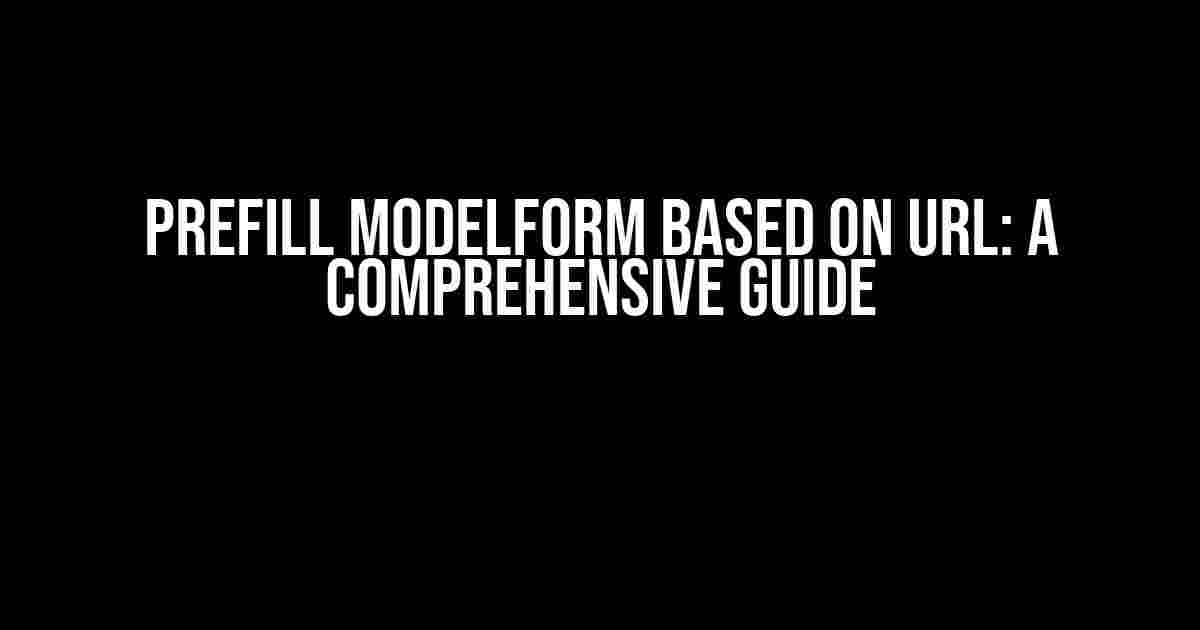Are you tired of manually filling out forms every time you need to update a model instance in your Django application? Do you wish there was a way to prefill a modelform based on the URL parameters? Well, you’re in luck! In this article, we’ll explore the concept of prefilling modelforms based on URL parameters and provide a step-by-step guide on how to implement it in your Django project.
What is a Modelform?
A modelform is a form that is generated from a Django model. It’s a powerful tool that allows you to create forms that are tightly coupled with your model’s fields. Modelforms are commonly used in Django applications to create, update, and delete model instances.
Why Prefill Modelforms?
Prefilling modelforms can significantly improve the user experience in your Django application. Imagine having to fill out a form with the same information repeatedly. It’s tedious, right? By prefilling modelforms, you can save your users time and effort, making your application more efficient and user-friendly.
How to Prefill Modelforms Based on URL Parameters
To prefill a modelform based on URL parameters, you’ll need to follow these steps:
-
Define the URL parameters in your URL configuration.
-
Create a view function that retrieves the URL parameters and uses them to prefill the modelform.
-
Use the prefilling view function in your template to render the modelform.
Step 1: Define URL Parameters
In your URL configuration, define the URL parameters that you want to use to prefill the modelform. For example:
from django.urls import path
from . import views
urlpatterns = [
path('update//', views.update_view, name='update_view'),
]
In this example, we define a URL pattern that captures an integer parameter `pk`. This parameter will be used to retrieve the corresponding model instance and prefill the modelform.
Step 2: Create a View Function
Create a view function that retrieves the URL parameters and uses them to prefill the modelform. For example:
from django.shortcuts import render
from .models import MyModel
from .forms import MyModelForm
def update_view(request, pk):
obj = MyModel.objects.get(pk=pk)
form = MyModelForm(instance=obj)
return render(request, 'update.html', {'form': form})
In this example, we define a view function `update_view` that retrieves the model instance corresponding to the `pk` parameter. We then create a modelform instance using the `MyModelForm` class, passing the retrieved model instance as the `instance` parameter. Finally, we render the `update.html` template, passing the prefilled modelform as a context variable.
Step 3: Render the Modelform in the Template
In your template, render the prefill modelform using the `form` context variable. For example:
{% extends 'base.html' %}
{% block content %}
Update {{ object }}
{% endblock %}
In this example, we render the prefill modelform using the `as_p` method, which renders the form fields as paragraphs. We also include the `csrf_token` to prevent cross-site request forgery attacks.
Additional Tips and Tricks
Here are some additional tips and tricks to help you prefect modelforms based on URL parameters:
-
Use the `initial` parameter to prefill individual form fields. For example:
form = MyModelForm(initial={'name': 'John Doe'})This sets the initial value of the `name` field to “John Doe”.
-
Use the `prefix` parameter to namespace your form fields. For example:
form = MyModelForm(prefix='my_model')
This prefixes each form field with “my_model-” to avoid naming conflicts with other forms on the same page.
-
Use JavaScript to dynamically populate form fields based on URL parameters. For example:
<script> const pk = {{ pk|json }}; const urlParams = new URLSearchParams(window.location.search); const name = urlParams.get('name'); document.getElementById('id_name').value = name; </script>This JavaScript code retrieves the `name` parameter from the URL query string and populates the corresponding form field dynamically.
Conclusion
Prefilling modelforms based on URL parameters is a powerful technique that can significantly improve the user experience in your Django application. By following the steps outlined in this article, you can create efficient and user-friendly forms that save your users time and effort. Remember to use the `initial` and `prefix` parameters to customize your form fields, and don’t be afraid to get creative with JavaScript to dynamically populate form fields based on URL parameters.
| Keyword | Description |
|---|---|
| Prefill modelform | Populate a modelform with initial values based on URL parameters |
| URL parameters | Values passed in the URL query string |
| Modelform | A form generated from a Django model |
| View function | A function that handles HTTP requests and returns an HTTP response |
| Template | An HTML file that defines the structure and layout of a web page |
We hope this article has been helpful in explaining how to prefill modelforms based on URL parameters in Django. Happy coding!
Here are 5 Questions and Answers about “Prefill modelform based on url” in a creative voice and tone:
Frequently Asked Questions
Got questions about prefilling model forms based on URL? We’ve got answers!
How do I prefill a model form based on a URL parameter?
You can prefill a model form by using the `initial` attribute and passing the URL parameter to the form. For example, you can use `request.GET.get(‘parameter_name’)` to get the parameter value and pass it to the form’s `initial` dictionary.
Can I prefill multiple fields in a model form based on URL parameters?
Yes, you can prefill multiple fields by passing a dictionary with multiple key-value pairs to the form’s `initial` attribute. For example, `initial={‘field1’: request.GET.get(‘param1’), ‘field2’: request.GET.get(‘param2’)}`.
How do I handle invalid or missing URL parameters when prefilling a model form?
You can use conditional statements to check if the URL parameter exists and is valid before passing it to the form’s `initial` attribute. For example, `if ‘parameter_name’ in request.GET: initial = {‘field’: request.GET[‘parameter_name’]}`.
Can I prefill a model form based on a URL parameter that is not a primary key?
Yes, you can prefill a model form based on a URL parameter that is not a primary key. You can use a custom form validation or override the form’s `__init__` method to handle the parameter and prefill the form accordingly.
Is it secure to prefill a model form based on a URL parameter?
As long as you properly validate and sanitize the URL parameter, prefilling a model form based on a URL parameter is secure. Make sure to use Django’s built-in validation and sanitization mechanisms to prevent potential security vulnerabilities.